Haiku Evolution
Tabs and toggles
accepted
4

A feature request for the development of the functionality that will allow editors to make use of in page tabs across more content types than just events.
Proposal
We will develop the functionality that will allow an editor to add more information into a range of content types, that can then be displayed in tabs on the page. We will develop the functionality that will allow the editor to be able to define where on the page, the fields of the extra content are displayed. This will allow the editor flexibility within constraint, to ensure they can present the information how they wish, but within the design schema of the site.
Stories
AS AN EDITOR I want to have the ability to add tabs to the body content different content types to display additional information SO THAT I can show different and more detailed information about my section in relevant tabs, rather than having 1 very long page.
AS AN EDITOR I want to be able to define the fileds of the pages that show on the tabs, as well as the order that they show in, for all pages on all tabs SO THAT I can keep the tabs consistent and easy to use.
AS A USER I want to be able to click through tabs on a page SO THAT I can see a lot of information related to the content, without having to scroll down a long page, or navigate to another page.
AS A USER I want to be able to find information separated into tabs on a page SO THAT I can see more, relevant information about the content item, but logically split into various tabs, to make it easy to digest the information.
Submission
What are you trying to do that our product is not able to support?
Pages should be able to include tabs which can be clicked to display different types of information or images without having to load a new page. For example, separate tabs for "aims", "methods", "Results", and so on. Clicking on one hides the other and displays the new tab content. Toggles are a related idea, where clicking, for example, a "+" will expand a field containing further information or images, like an accordion.
What is the reason that you need to be able to do this?This allows the display of relatively large amounts of organised information in an easier to manage and less intimidating manner for a user without the need to load new pages. Simpler and easier to navigate than a large page of text that a user has to scroll down a long way to finish reading.
What is the impact of you not being able to do this?Pages look long and cumbersome and are possibly harder to read, structured in a way which may negatively affect a reader finishing the content.
Comments
Excellent. What is the ETA on other content types, and which contents types are you planning? Regular webpages? Research project pages?
Hi There. It's nearly two months later now, could I get an update on this please?
Any danger of an update on this?
The Haiku Committee felt that both features were powerful tools which could be easily misused. For instance, tabs should be used for particular use cases and aren't simply a tool for making a long web page seem shorter. So if they were to be deployed it should be for a particular content type where it would be helpful to have tabbed information (https://www.nngroup.com/articles/tabs-used-right/). Similarly there are plenty of instances where use of content toggles actually hinder rather than help the user experience (https://www.nngroup.com/articles/accordions-complex-content/). It would be nice to have these features as options, but training around these should be not only how to use them but when to use them.
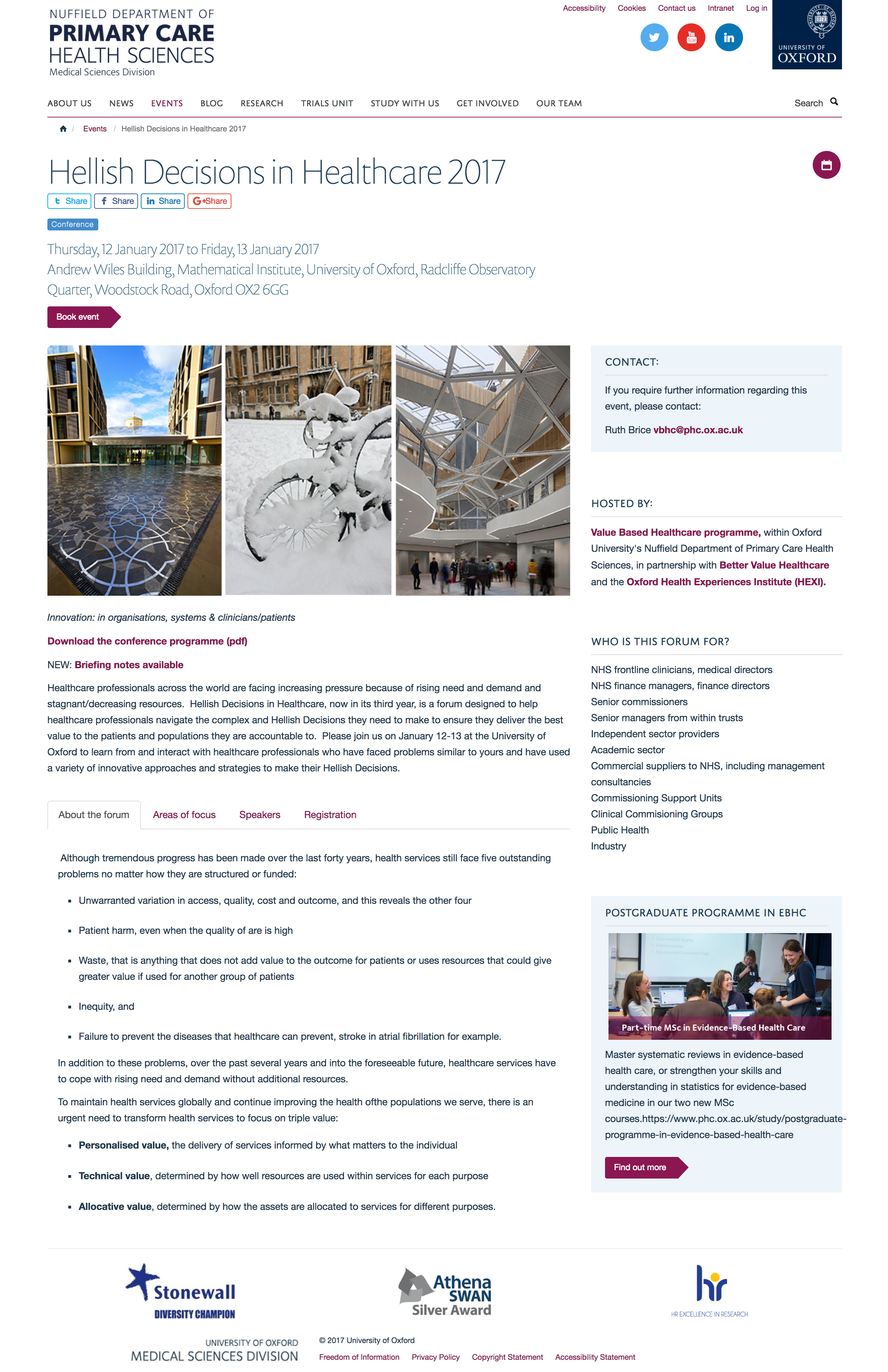
Thanks for this request. We are postponing it, as this functionality has just been released for the Events content type, and in the future, we are aiming to extend it onto other content types.
The Haiku team